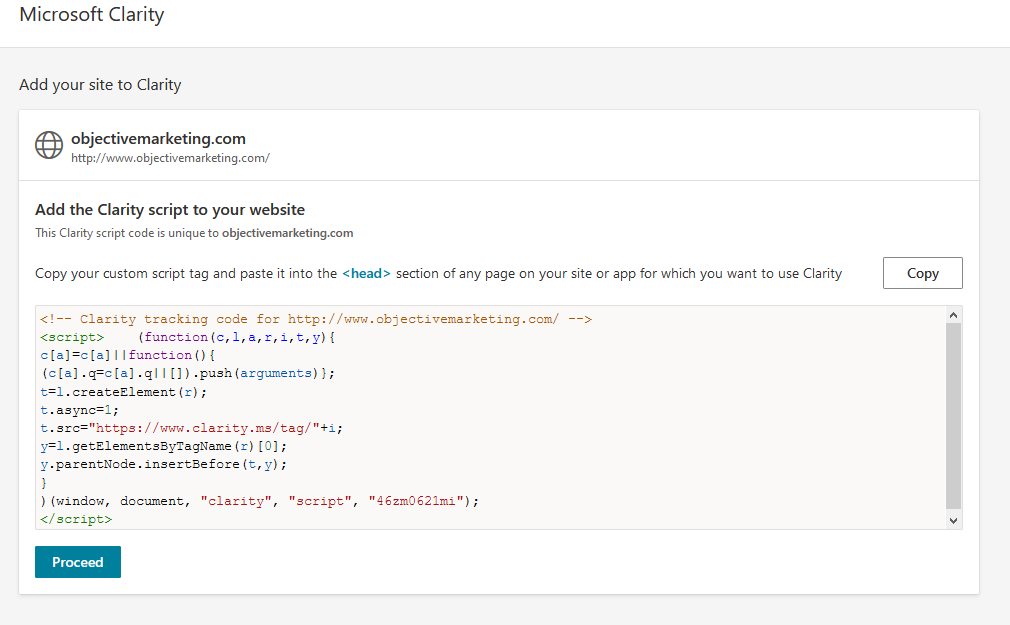If you’ve spent any amount of time in Microsoft’s Bing Webmaster Tools in the past 2 weeks, there’s a good chance you have seen a new tab titled “Microsoft Clarity” with a “Beta” label attached to it.
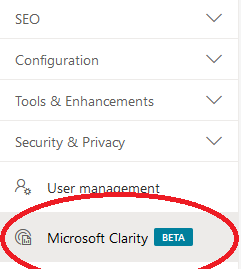
What is Microsoft Clarity?
According to Microsoft, “Clarity is a user behavior analytics tool that helps you understand how users are interacting with your website through features such as session replays and heatmaps.” In a nutshell, Clarity is a behavioral analysis tool that helps you understand user experience, to make your website work better.
How Do I Sign Up for Microsoft Clarity?
As we mentioned in the opening paragraph, we stumbled upon Microsoft Clarity while navigating Bing Webmaster Tools. You can gain access via your Webmaster Tools account or you can also access Microsoft by visiting https://clarity.microsoft.com/.
I Signed Up for Microsoft Clarity, Now What?
In order for Microsoft Clarity to work (deliver insights), you will need to implement a script/piece of code, similar to Google Analytics.