This article is the second in a series related to Link Building. Over the Summer, we wrote about Unlinked Brand Mentions, what they are and how to turn them into links.
This next article is going to focus on what we here at Objective Marketing feel are some of the most obtainable links, maybe even easier to obtain than “Unlinked Brand Mentions“. What makes these links so obtainable? These are links you have already acquired, but with a hitch. The hitch? These links are now pointing to a page or pages on your website that are broken (404 Error).
rec·la·ma·tion | \ ˌre-klə-ˈmā-shən \
Definition of reclamation
: the act or process of reclaiming
Link Reclamation
With link reclamation, you will essentially be going after links that are already yours. At one point, you had a page on your website that worked. This page earned external links. This page no longer works. This is a problem. There are websites that are now linking to a page on your website that returns a 404 error, resulting in 1. a poor user experience and 2. the loss of “link equity” or “link juice”. Why does the page on your site no longer work? Was the content simply moved, or was the content REmoved? If the content was removed, the most logical step is to set a 301 redirect from the old page to a relevant page on your website and call it a day. If the content was moved and still exists on your website, we recommend spending some time conducting outreach to ensure any external links that pointed at the old page, now point to the new page where the content now resides.
You are probably asking yourself, “Why not just 301 redirect the old URL to the new URL?”. Great question. You can certainly do that and it is something we have recommended in the past. Then why are we recommending you spend time reclaiming these links with outreach? Another great question. Our answer? 301 redirects can break (technical issue) or may mistakenly be removed down the road, leaving you in the same spot you are in today, with links pointing at broken pages within your website. Going out and asking for a link to a broken page to be corrected ensures the above scenario won’t become an issue. In addition to avoiding the aforementioned issue, the jury still remains out on whether links to pages that 301 redirect carry the same weight as links to pages that do not 301 redirect.
Reclaiming Broken Links
As with many tasks related to search engine marketing, there are automated processes and manual processes. When it comes to reclaiming broken links, we use a mix of both. For this article, we will focus on manually conducting the search for links to broken pages.
Manually Searching For External Links to Broken Pages
We like to use a tool that is accessible to all webmasters and doesn’t cost a dime: Google Search Console. Here is the process, broken down into steps:
- Login to Google Search Console
- Once logged in, head to the section labeled “Index”. Within the “Index” section, there is a subsection titled “Coverage”. Click “Coverage”. This is your Index Coverage report. The Index Coverage report shows “Errors”, “Warnings”, “Valid with Warnings” and “Excluded”. For this exercise, we are interested in “Errors”. The “Errors” section shows URLs Google is familiar with, but for some reason, they cannot be indexed (404 Error, Redirect Error” and more). Click the “Error” section and if you have broken (404) pages, you should see something like this:
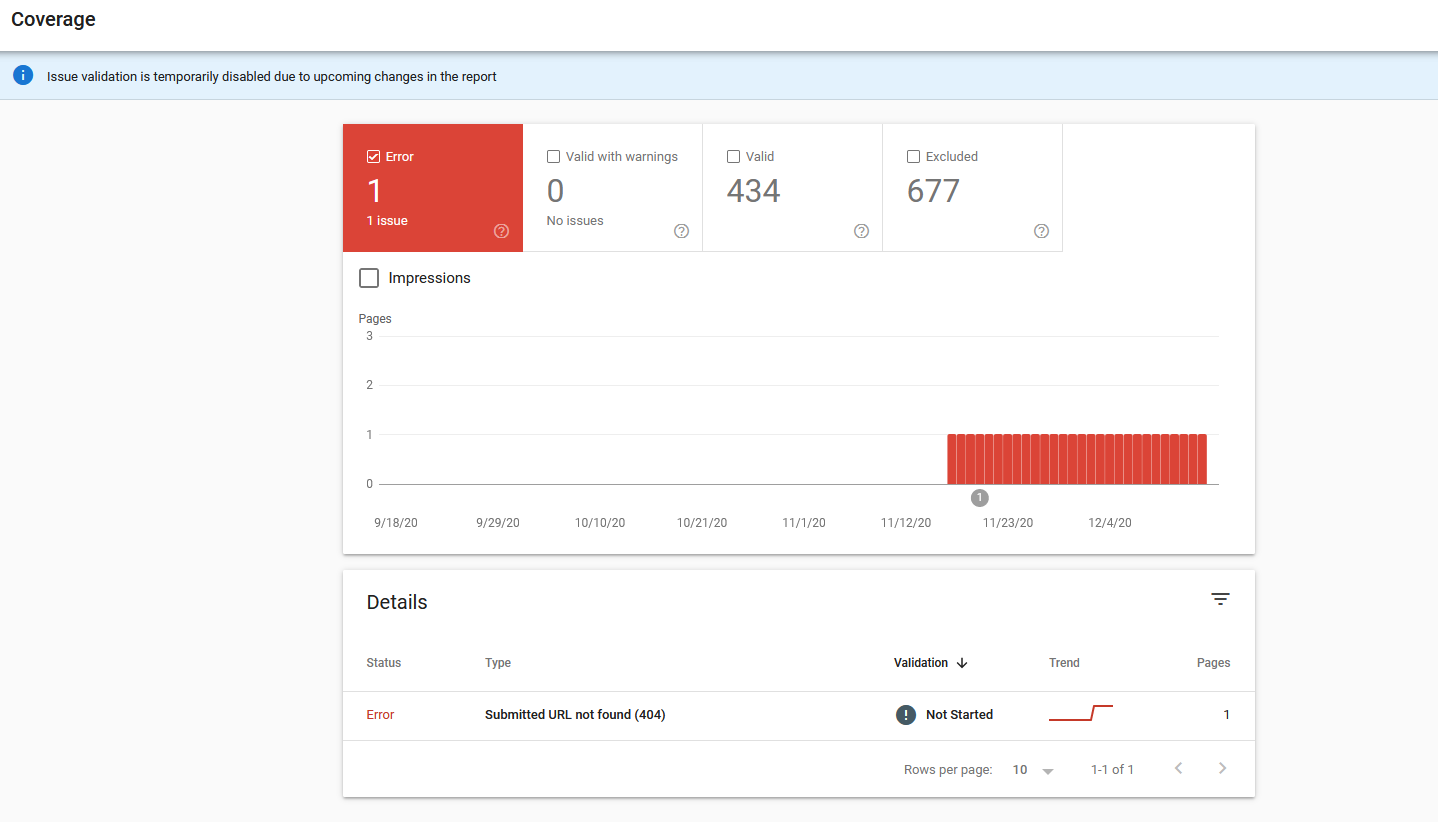
The screenshot above shows we have a single broken page(the goal is always zero). Click the URL that reads “Submitted URL not found (404)” and you will be taken to a page that looks like this:
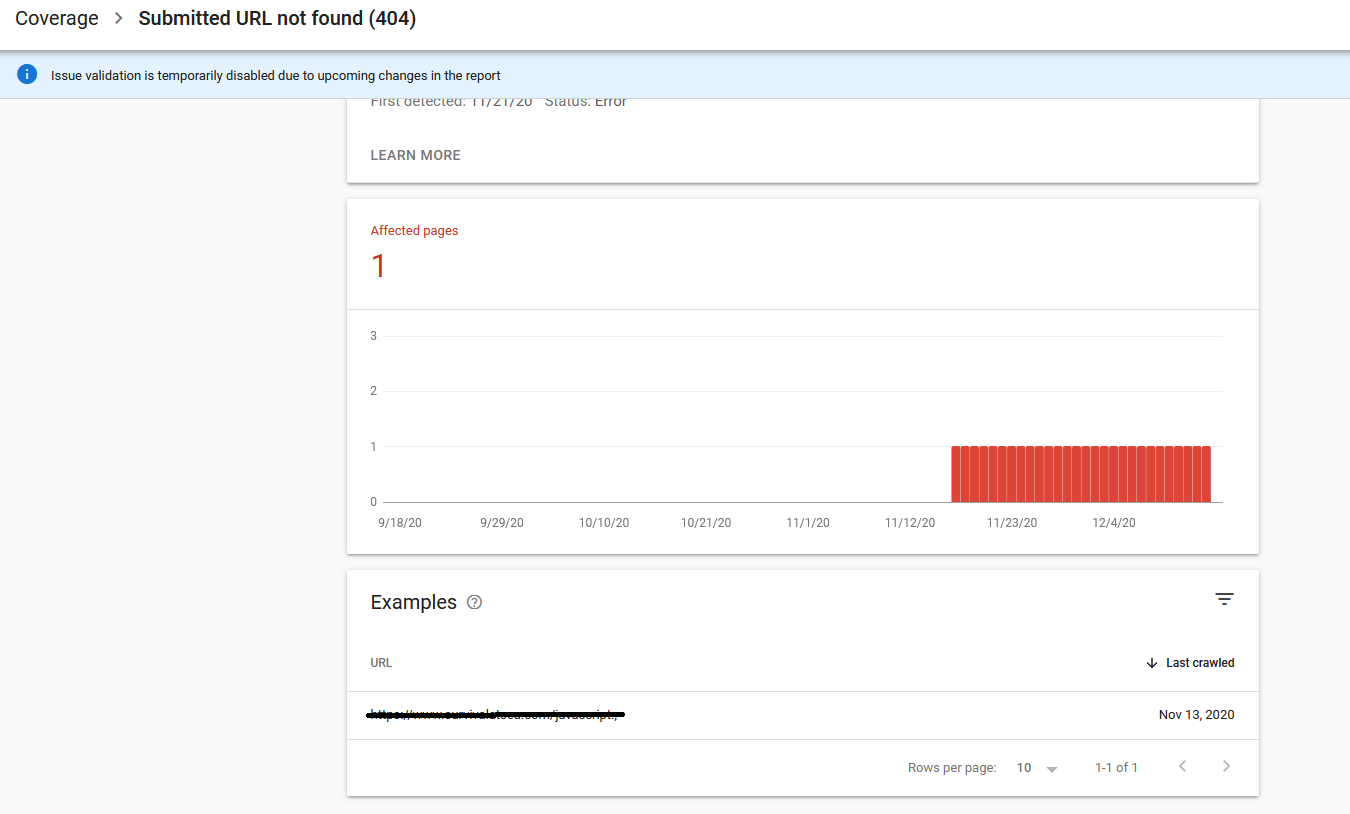
Under “Examples”, you will find the the URL/page on your website that is broken. This is the URL you will need. With this URL, we can then proceed to looking for external links that are pointing to it.
How to Outreach to Websites that Link to Broken Pages
By this point, you should have compiled a list of external links pointing to broken pages on your website, either manually or using an automated process. What now? Well, you want to turn these broken inbound links into links that point to functioning pages. This is where outreach begins. Outreach is a science and we have created a downloadable guide on how to conduct outreach for broken inbound links. Interested in our guide on “How to Conduct Broken Link Reclamation Outreach”? Download Here
